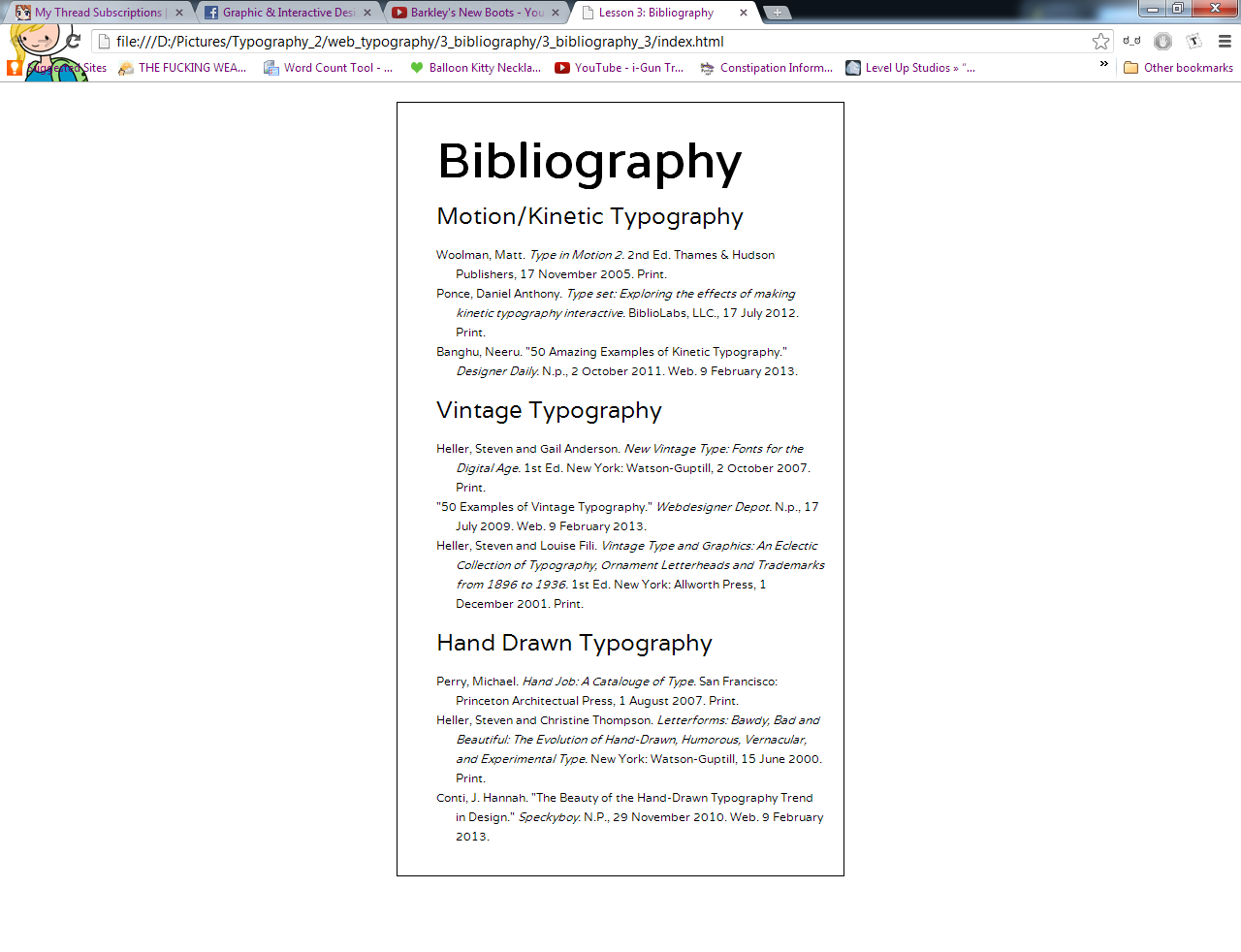The journal entry for this week was to look over the link found
Here in regards to responsive type and try out the software, answering the questions that following along in the journal outline.
After downloading the example and trying it out for a few moments, I find that the idea of responsive type to where someone is situated to their screen novel, but not entirely useful at this point in time.
Why do I find it not entirely useful?
The simple reason that the standards of technology haven't completely caught up to where the program thinks we happen to be in terms of access to technology. Presently, in order for the program to calculate how big or small it should make the text on the screen in front of you you need to have access to a webcam. As I write this, I'm sitting at my desktop which has no webcam attached to it in any capacity. I also do not own a webcam for this unit, and the laptop I own downstairs also lacks one.
Why is this?
Mostly my economic status, if we want to be blunt. My laptop (while working well for its age) is over 5 years old and was therefore designed during a time where built-in webcams weren't a norm for the devices. Now that it's so old, my laptop also no longer receives OS updates from its creator site, meaning that newer webcams, etc. can't be used with my model. My desktop's peripherals are also quite a bit older than the actual system itself. While I'm running Windows 7 on a brand-new motherboard/CPU combo with updated Ram and graphics cards, it's attached to a relatively old monitor that was given to me by a friend as a birthday gift before he moved out of the state. In essence, my computers are either too old for the technology or are a hodge-podge that doesn't allow for compatibility.
Currently, this is how things are for a lot of people. We're hodge-podge users or a couple generations behind the norm. And since it's difficult to make the assumption that people can afford to go out and buy updated systems regularly in this economy to keep up with the technological demands, there will probably be a large amount of people unable to even access face-recognition type zooms like that one we looked at in the article.
Maybe several years from now when the market is flooded with the normality that is installed webcams, we might be able to start integrating this into our design thinking, but presently too many people are behind in technology to use a program like that and don't have the funds to update themselves onto a system that can use it.
Additionally, (by looking at the gif and remembering my experience with it), when I zoomed out too far I wasn't exactly pleased with how the font made things look on my screen. If it were to be used consistently in the creation and utilization of websites, I find that it'll be frustrating for both the user and the designer to work around a responsive-type auto-system. If there was something that could accompany the responsive type (like, I dunno, responsive design), where layouts responded accordingly to the increase or decrease in type and moved around in order to keep the visual flow going regardless of the proximity to the screen, I could see this working a lot better.
Right now I think it'd be a pain on the younger and more professional users, who do find the look and feel of something as important as the use of it. I know from experience with my grandparents (those who are not in the teaching field and therefore use the web and other technology for more leisure-related activities), the look of something isn't always as important as its usability, so they might not mind broken columns or floating pictures if they can read what they're trying to read.
Playing off of this, I also think on a personal note it's kind of bothersome if its able to constantly adjust. There needs be some sort of timing algorithm in place or something. It sounds weird, but from my experience I'd not want to use this program (even if I find it novel and cute) primarily because I'm someone who sways constantly. I adjust in and out a lot based upon what feels comfortable to my eyes and back at the time, and if I'm leaning forward (like I often do) to get a closer look at a picture or something, I'll find it highly distracting to see my text move at the same time with me.
Continuing on that line of though, I'd also find it extremely distracting and cumbersome if I have to constantly turn something on or off to accustom myself to my natural habits. If something can't learn to pick up on my habits right away, or pace itself in a way that doesn't cause my habits to become a bother in the process of utilizing it, then I'm really not going to utilize it.
Overall, something like this responsive type program would probably be useful in the future when things are a little more streamlined in terms of what their systems come standard with and a large majority have readily available access to them. Programming like this is lost on us who're still stuck in the transition phase as we tend to catch up with technology (for instance, I just got my first iPhone over this Winter Break. It's an iPhone 4...). And until refined, it looks more like it could just be problematic to those who value both usability of a website, etc. and the feel of it.
While the fascination with motion-capture to gauge how large our text should be, or function as a form of entertainment is fun and creates a lot of interesting things a long the way, there's not enough people currently into the concepts of it to make something out of this. It's like with people's fascination with putting things in 3D. It's cute and fun, but if you were to poll how many people actually cared that its incorporated into a movie or video-game, you'd find that the answer to that is surprisingly low. I feel that this is the same with responsive-type utilizing programs like this. The response will be overwhelmingly low at present until other factors fall into place that make it more plausible for people to want to use it.
--------------------
For the first article, it's a sort of self-explanatory thing from the title. This is an article about an experiment, called Pretty IP, where they take your IP Address and translate the numbers into colors and display it to you. It was created by a design firm in London called Strange, and was initially an exploration as to how they could create "dynamic or living logos". Possibly similar to the responsive type program idea I talked about above.
I simply thought it was adorable that they'd take your IP Address and give you a color palette based off of it. This is the one from my home desktop:
As far as the printing pen was concerned, I actually found that on my tumblr last night and was really pleased to see it again on this site, so I grabbed it. It is, in the crudest sense, a hot glue gun you can draw with. And I use that description in the absolute crudest sense. This is far more complex than a glue gun you're drawing in the air with, but it helps give a better visual idea as to the mechanics.
Just think of what you could do with type in use of this thing? It reminds me of the map typeface exercise we did and the individual who created letter forms out of the actual map paper. I found the 3D effect really interesting. This 3D pen could be used in a similar fashion to create interactive typefaces for use in promotional material.
If the plastic is strong enough you could do whole floating type installations with this thing. I'm really hoping the Kickstarter project gets the necessary funding, because this thing looks like a lot of fun and could be utilized in interesting ways for both type and other forms of art.